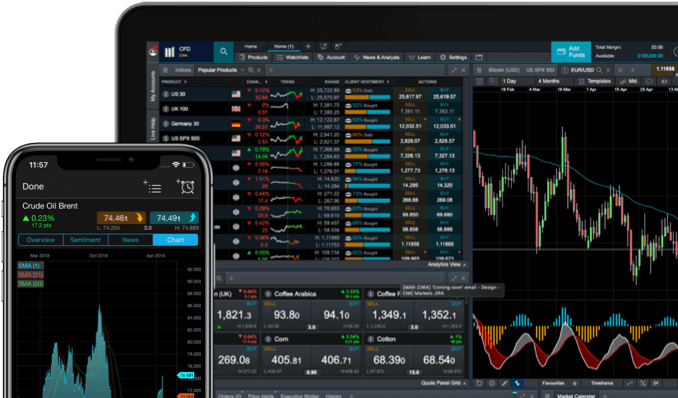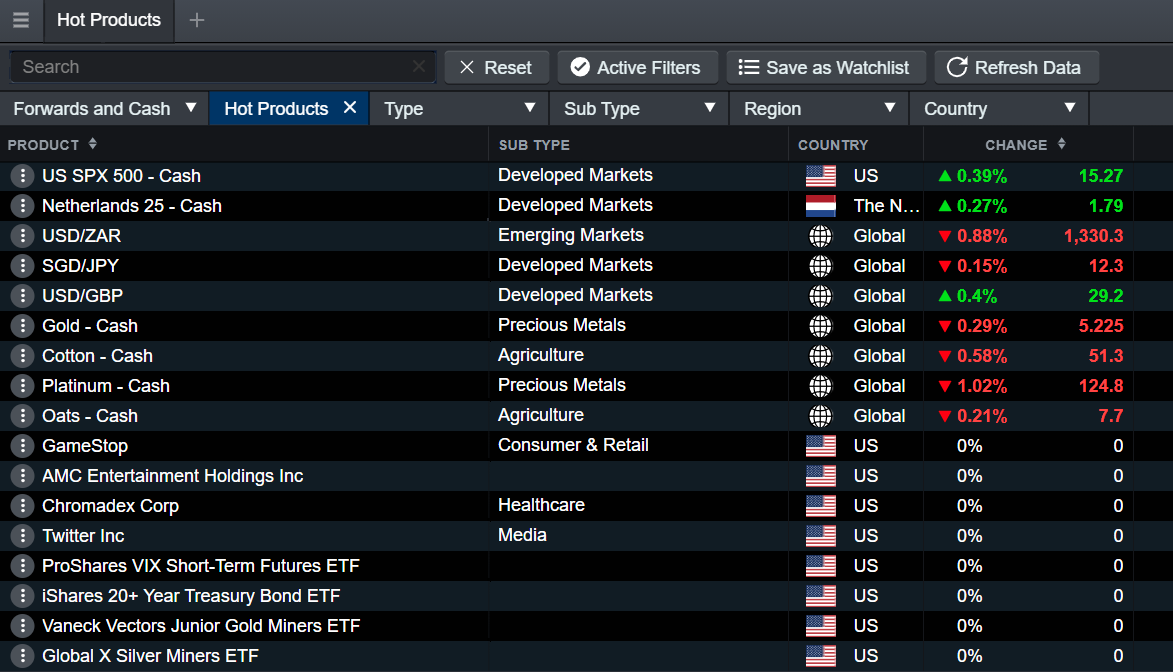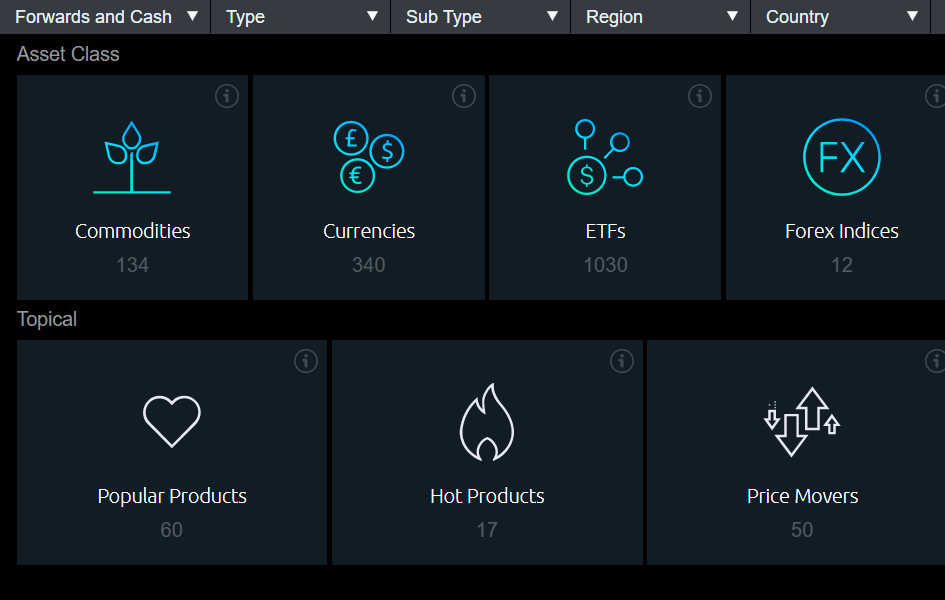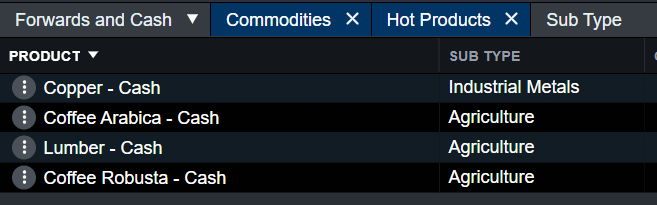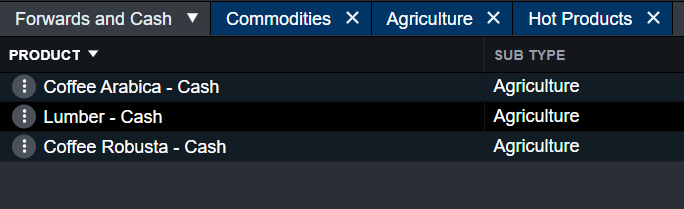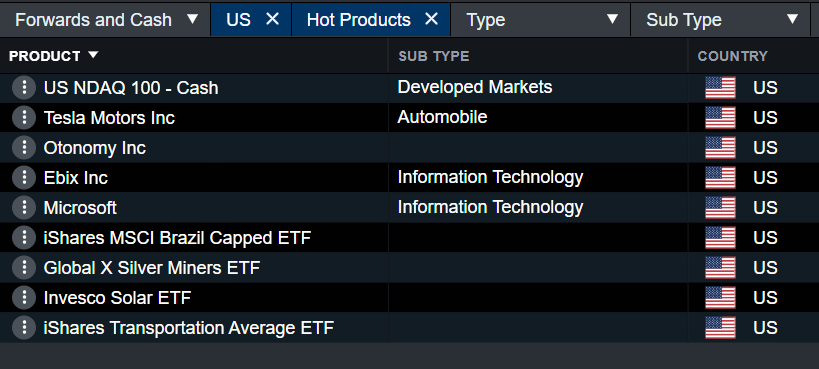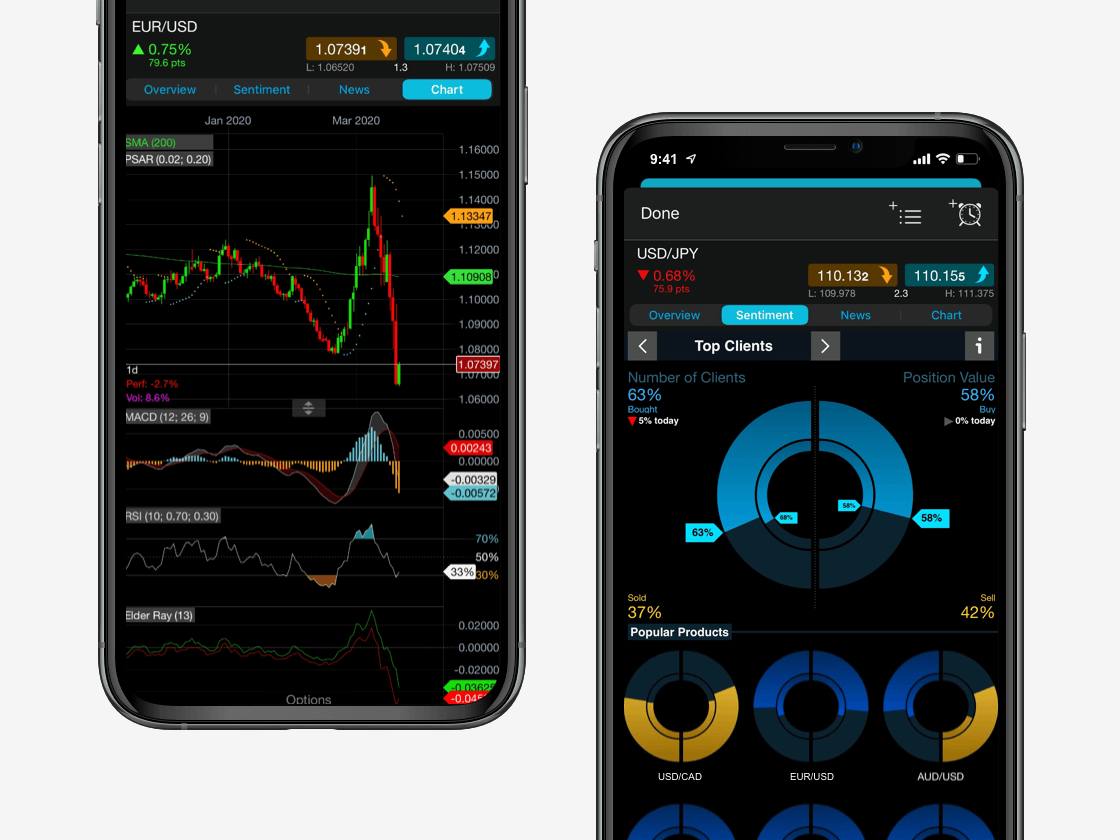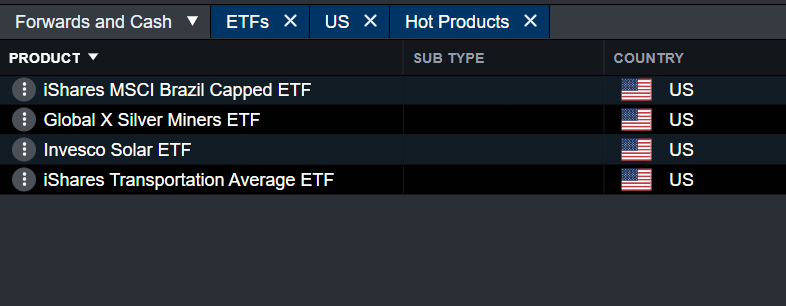This platform feature is essentially a built-in automated watchlist that tracks and displays all products that have seen their trade volume rise significantly in comparison to the overall monthly trade volume average. The feature updates on an hourly basis – so traders should keep their eye on it closely.
The Hot Products tool helps traders to save time without having to conduct their own in-depth research to learn which products are currently seeing a significant rise in trade volume. It can be found on our web-based trading platform, Next Generation.