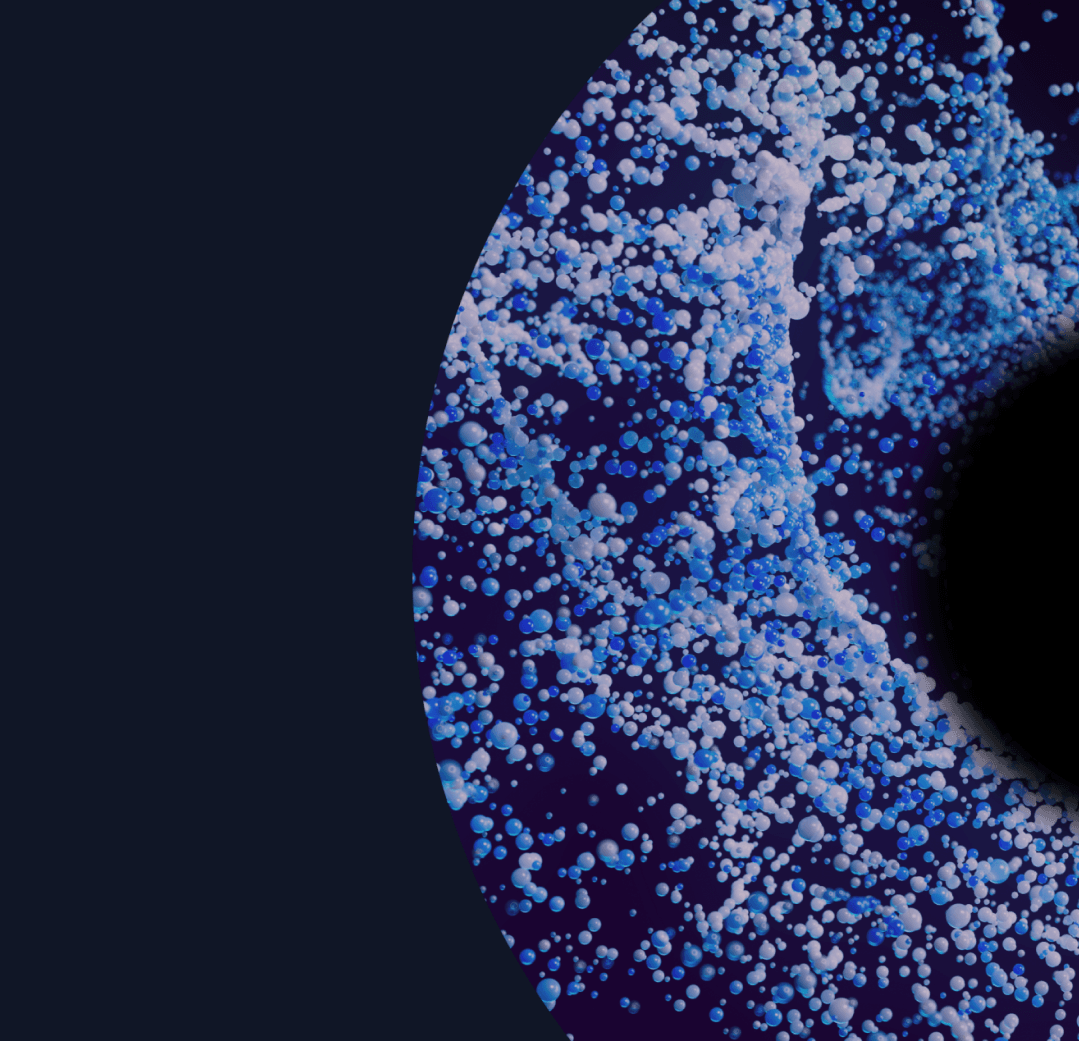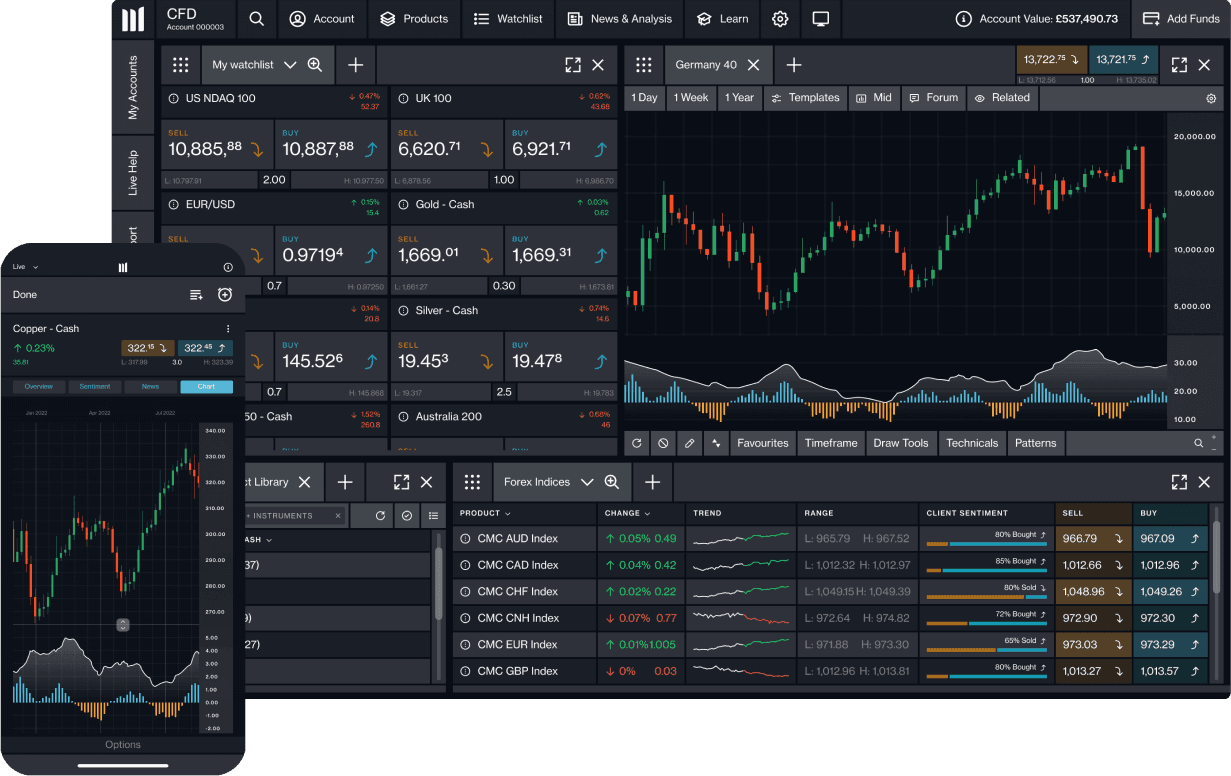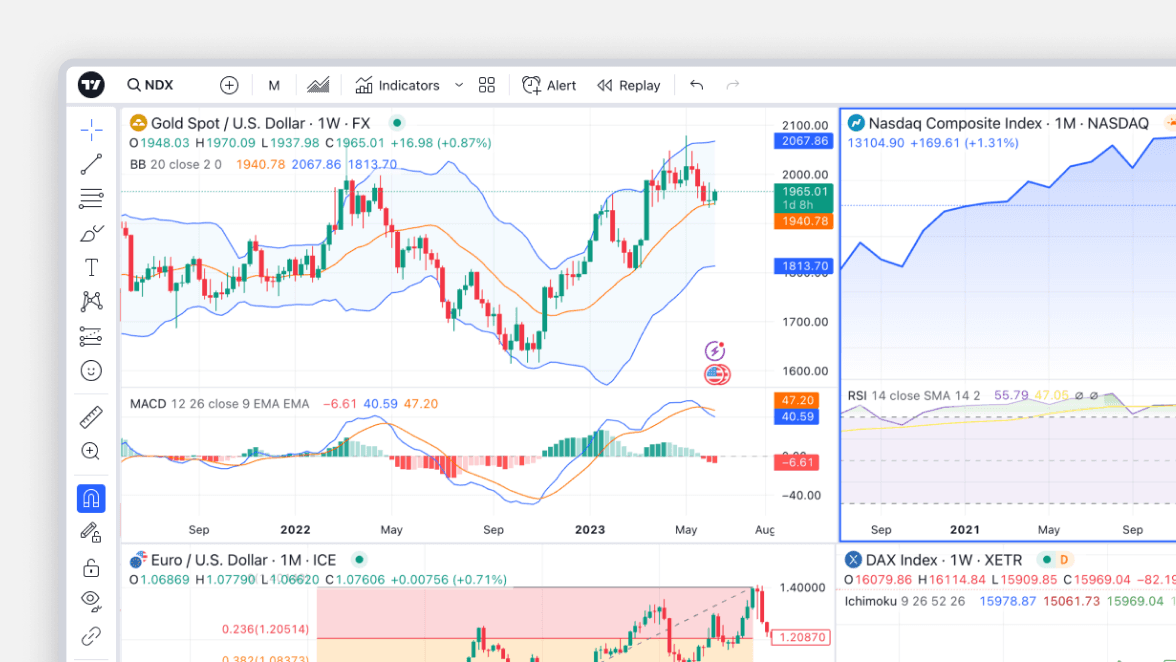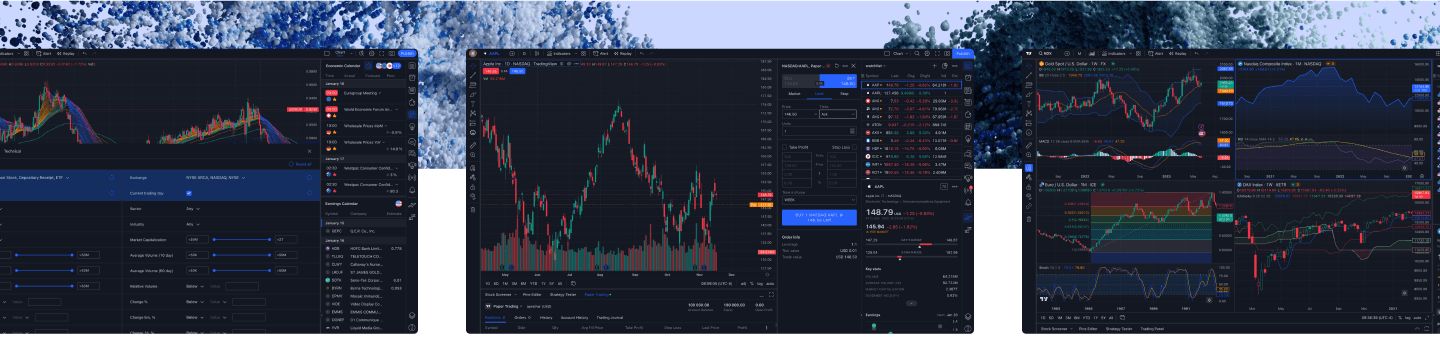TradingView: Where the world does markets™
Supercharged charting
Enhance your trading experience and identify market signals with TradingView’s technical analysis features, including more than 20 interactive and responsive chart types and over 110 drawing tools.
Join the community
Get inspiration and ideas from one of the world’s largest online trading communities.
Market calendar
Prepare for key announcements with TradingView's easy-to-use financial calendar, which allows you to filter events by importance, country and category (eg, prices, GDP, etc).
Flexible alerts
Set up personalised alerts using 13 built-in conditions based on price and volume.
Smooth integration
Open, manage and close your trades with us in TradingView. View and modify trades placed through TradingView when you log into our platform.
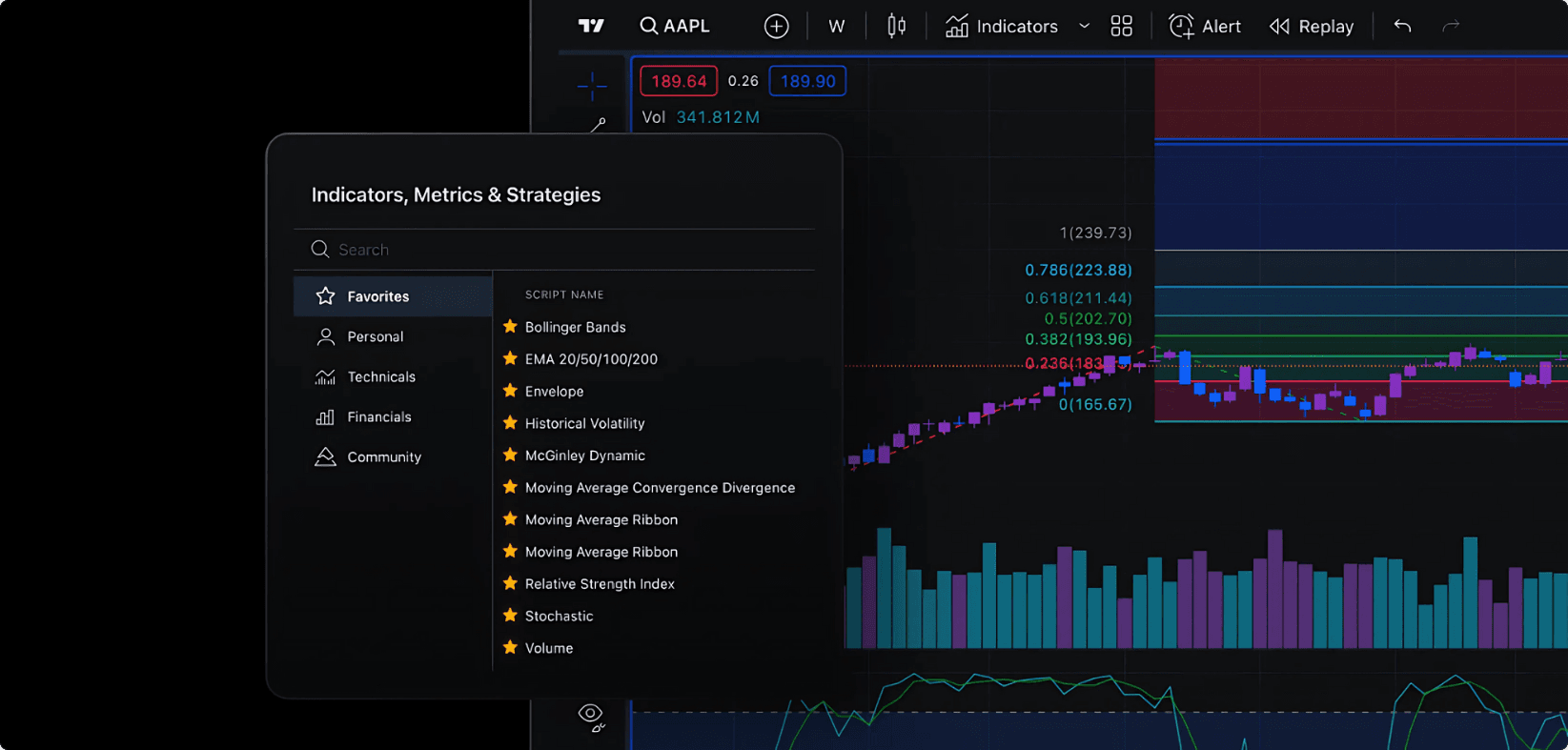
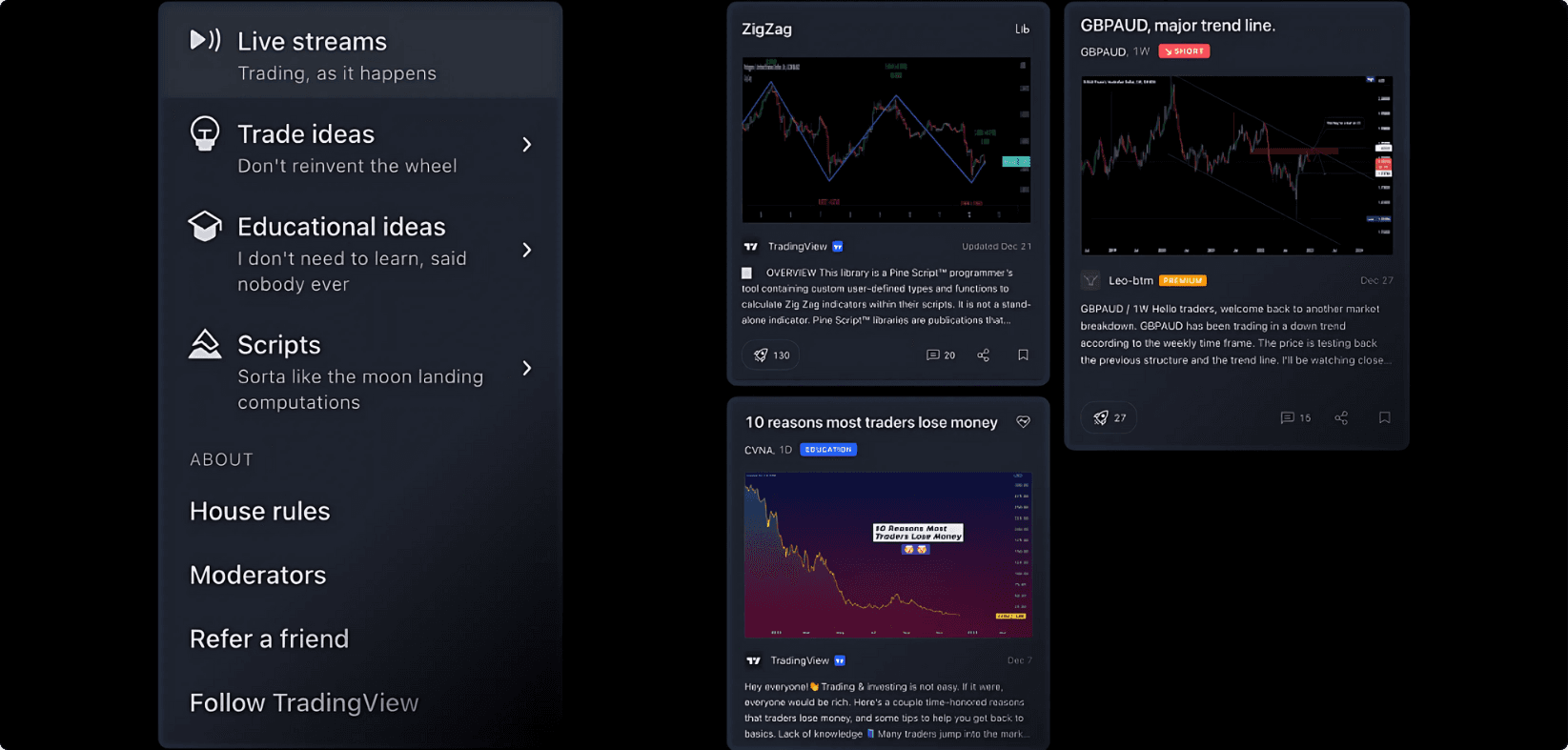
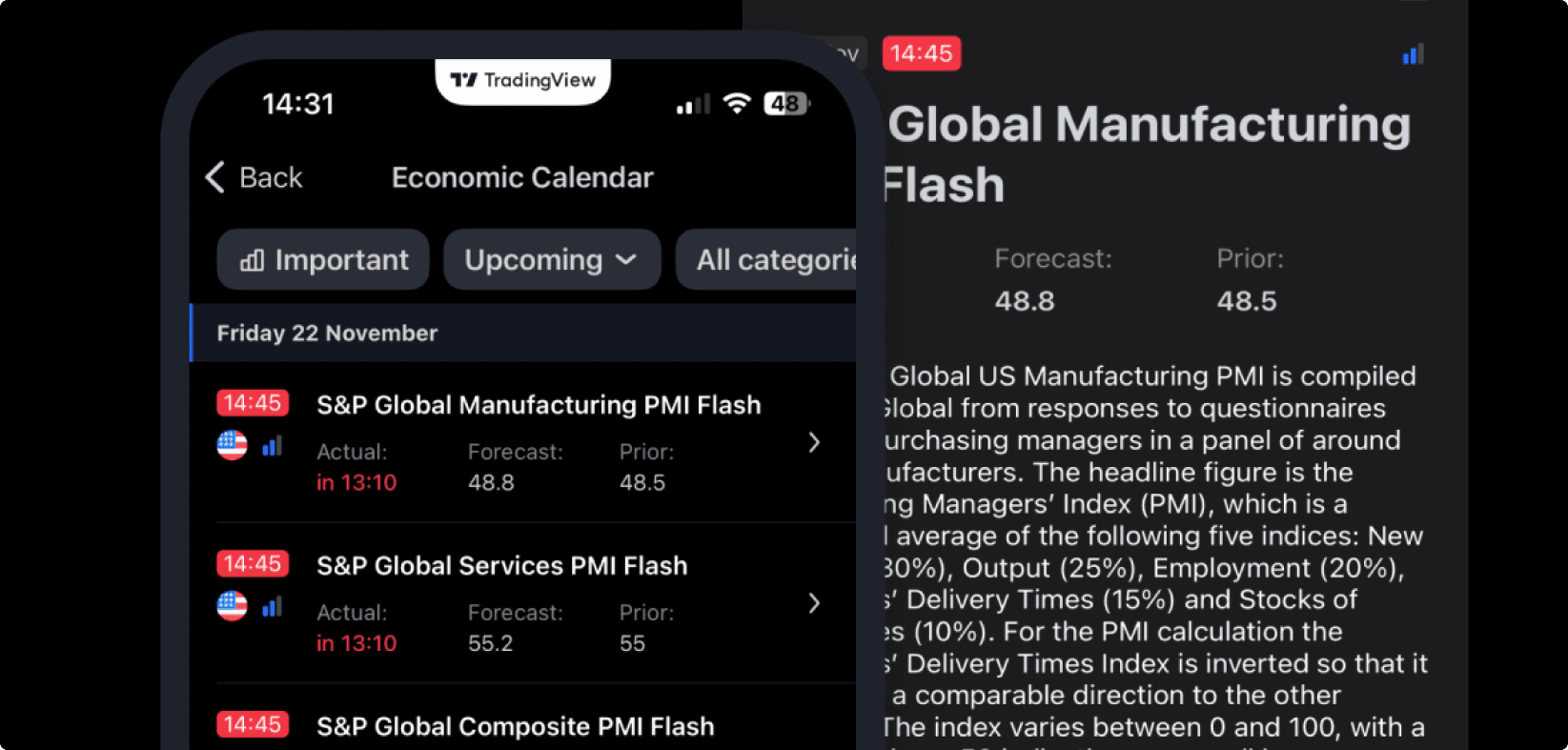
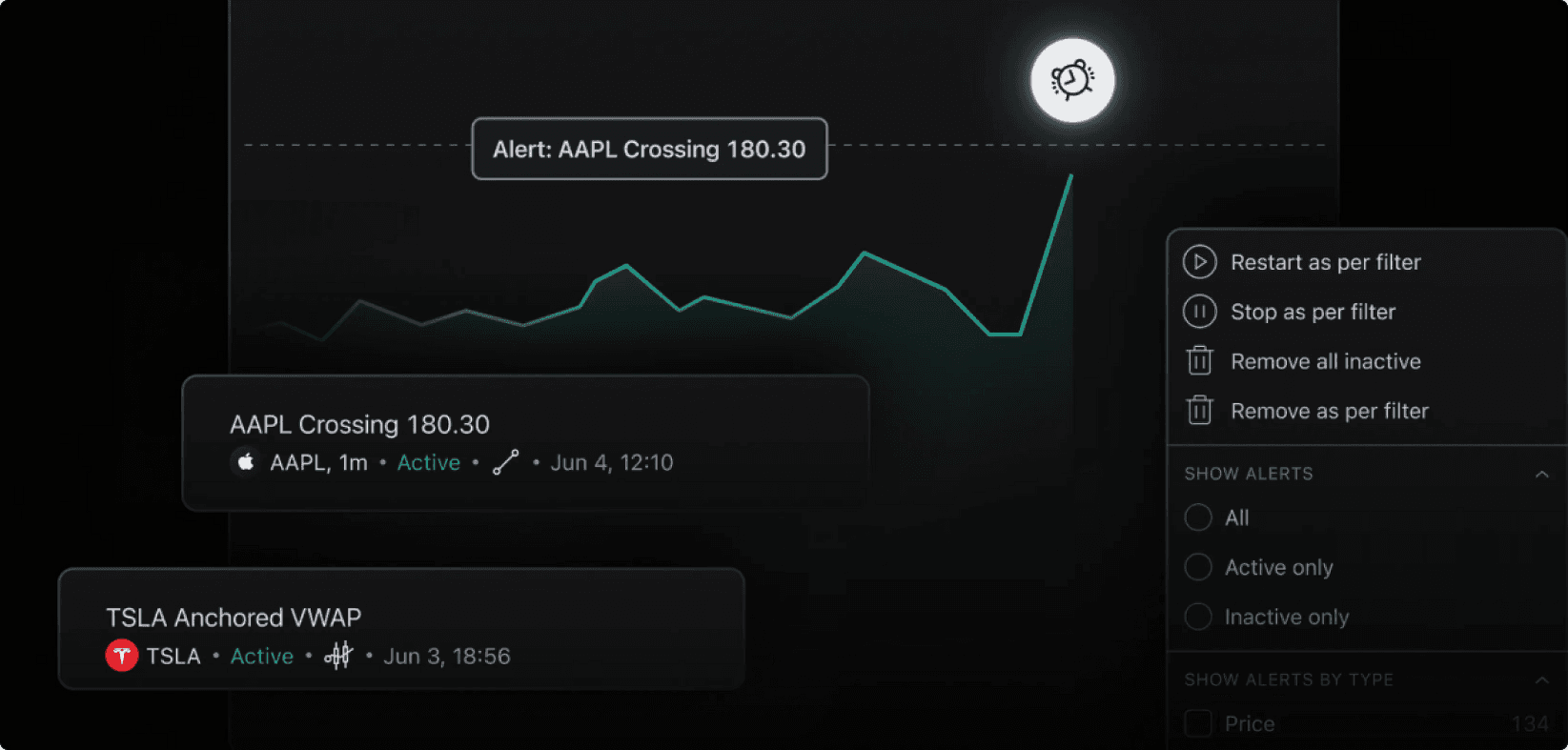
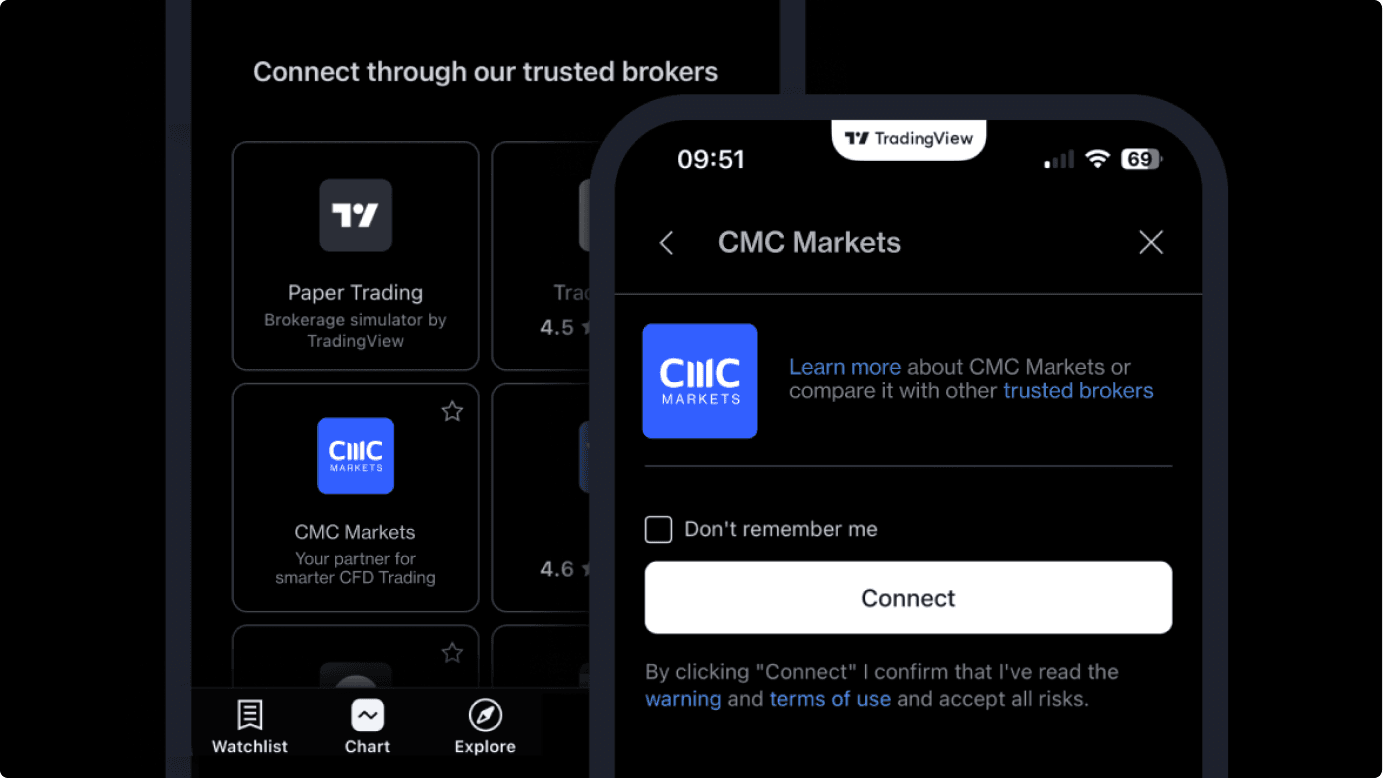
What are other traders saying about CMC Markets?
Learn more
Check out our helpful guides to discover everything you need to know about trading with us through TradingView.