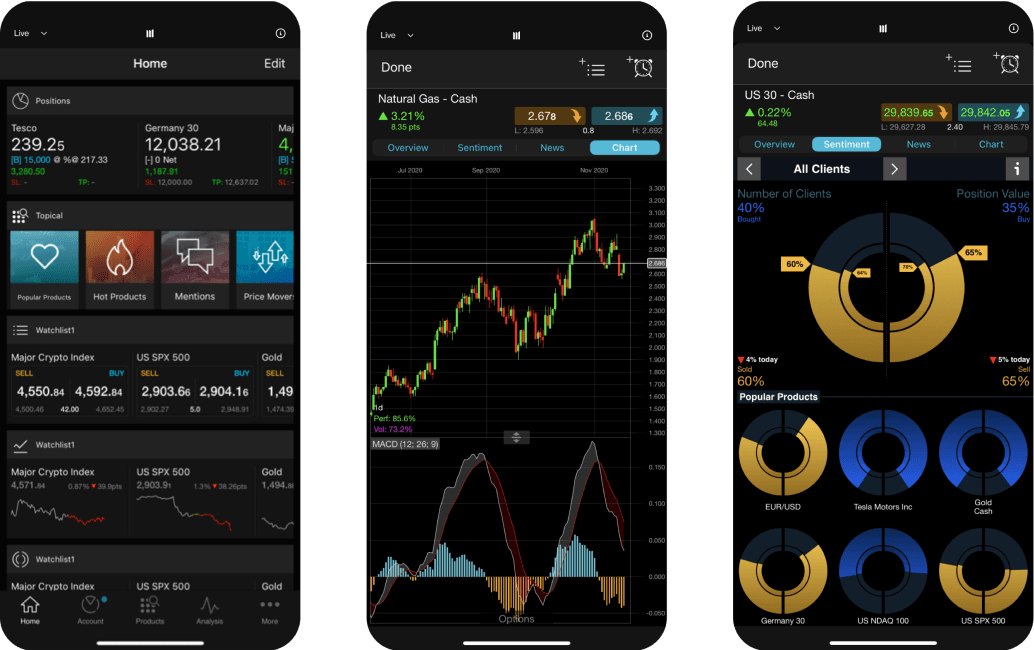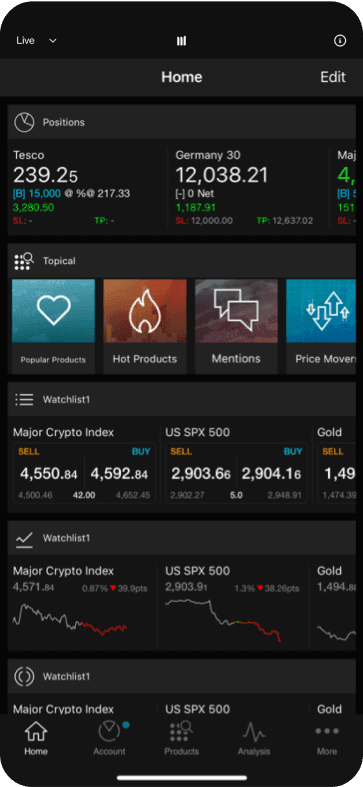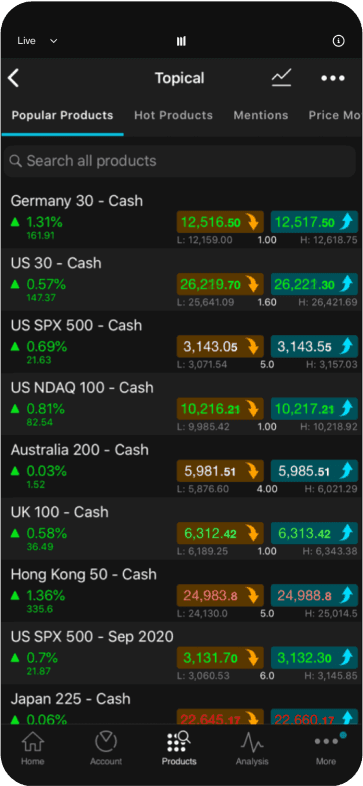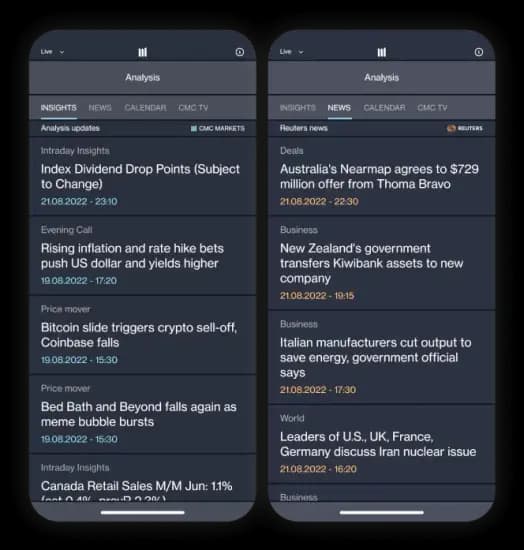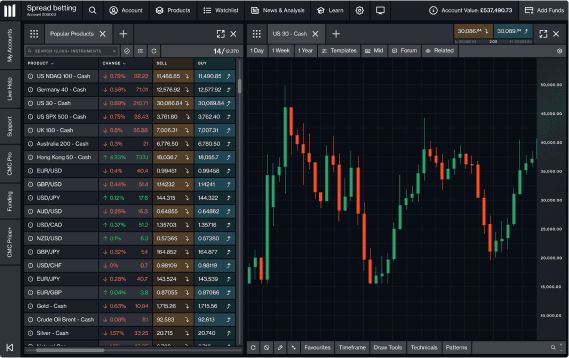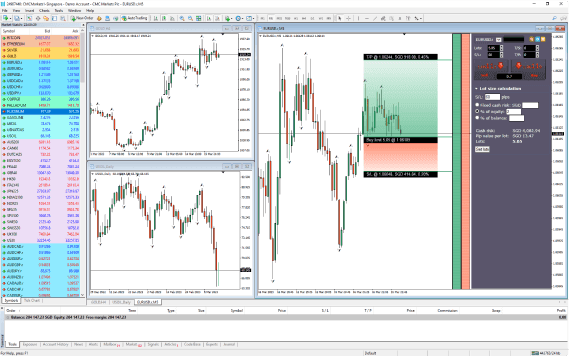How we support our traders
Any questions?
Email us atclientmanagement@cmcmarkets.co.uk
or call on +44 (0)20 7170 8200We're available whenever the markets are open, from Sunday night through to Friday night.
1 FSCS is an independent body that offers protection to customers of financial services firms that have failed. The compensation amount may be up to £85,000 per eligible person, per firm. Eligibility conditions apply. Please contact the FSCS for more information.
2 ‘Top clients’ refers to traders with at least three months trade history on our platform, who have made a profit recently without taking into account spreads and commissions. Client sentiment is provided by CMC Markets for general information only, is historical in nature and is not intended to provide any form of trading or investment advice - it must not form the basis of your trading or investment decisions.
3 Best Mobile Trading Platform, ADVFN International Financial Awards 2024; No.1 Web Platform, ForexBrokers.com Awards 2023; No.1 Most Currency Pairs, ForexBrokers.com Awards 2023; Best Charting (Germany), Investment Trends Leverage Trading Report 2023; Best Customer Service (Germany), Investment Trends Leverage Trading Report 2023; Best In-House Analysts, Professional Trader Awards 2023; No.1 Platform Technology (UK), ForexBrokers.com Awards 2022; Best CFD Provider (UK), Online Money Awards 2022; Industry Pioneer with "Outstanding" Customer Rating (Germany), Focus Money Test Edition 36/2022, "Very good" Trading Platform (Germany), Deutsches Kundeninstitut (DKI) Survey 2022.
4 Reuters news ticker is a registered trademark of Thomson Reuters®. Refinitiv® Morningstar is a registered trademark of Morningstar Inc.
5 Based on over 2 million unique user logins across CMC's trading and investing platforms, including partners, as at November 2025.