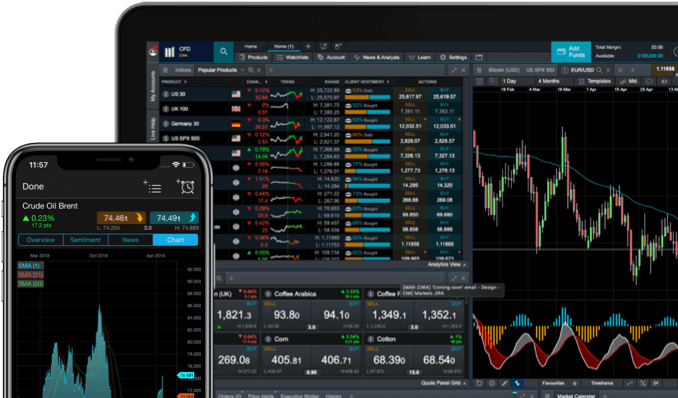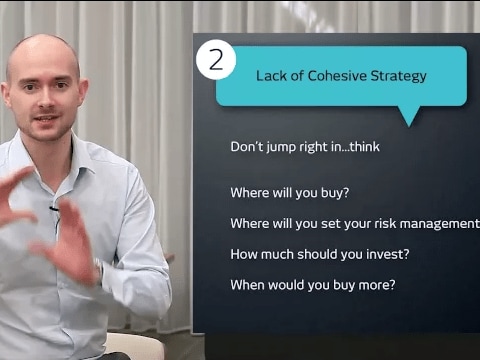CMC Markets er en «execution only» leverandør. Dette innholdet (uansett om det inneholder meninger eller ikke), er kun til generell informasjon og tar ikke hensyn til dine personlige forhold eller målsetninger. Ingenting i dette innholdet er (eller bør anses å være), økonomisk, investerings- eller annen form for råd som kan garanteres. Ingen uttalelse gitt i materialet utgjør en anbefaling fra CMC Markets eller forfatteren om at en bestemt investering, verdipapir, transaksjon eller investeringsstrategi passer for en bestemt person. Materialet er ikke utarbeidet i samsvar med lovkrav utformet for å fremme uavhengigheten til investeringsanalyse. Selv om vi ikke er spesifikt forhindret fra å gjøre handler før vi leverer dette materialet, søker vi ikke å dra nytte av materialet før det distribueres.
CFD chart forum
12:30, 11 MAI 2017 AV CMC MARKETS
Learn about the powerful chart forum feature, where you can view technical analysis as it's added by both our market analysts and other CMC Markets clients, post comments and add your own analysis.
Video transcript
Welcome to this short platform tour, where I want to cover one of my favourite new features in more detail, which is the chart forum.
The chart forum is a collection of a whole bunch of technical analysis from CMC Markets clients and from (the) CMC Markets global analyst team. You can actually select it by going to 'Market Pulse' and selecting 'Chart Forum', like so. As you can see there, I've actually just made it part of my main layout here, so it's always visible to me. Whenever a new piece of analysis comes in I get exposed to it; you get the product name, an image of the person who posted it, the date and time, the interval, and the fact that a chart has been attached. You've got the sell and buy price, the real-time percentage change and, obviously, a synopsis behind the analyst's viewpoint right there.
If I just click 'View Chart Analysis' here, what that will do is pop open an Apple chart in this instance, and it will have technical analysis already drawn on there. So, I'm just going to make that fill screen just for you guys to be able to see. You can see my synopsis right here. This is not actually a static screenshot. This is real analysis built into my chart already. I can actually just go ahead and move this around now if I wanted to. I'm just going to move that back, in fact. You'll notice at the very bottom of the screen there, it says 'Keep this Analysis' or 'Remove this Analysis'. So, actually, I'm just going to remove it and it's going to go ahead and get rid of the analysis.
So, that's how the chart is. Or I can click here again, view analysis and it will update the analysis, the technical support, the resistance, trendlines, everything on there automatically. As a person who's consuming this information, I've got the ability to comment on there. So I can click 'Comment', write a whole bunch of information there; I can do my own projection of where this is going to go ahead and go; post, and effectively it allows you to communicate with other traders.
Now predominantly I have seen a lot of traders utilise this as just a way to look for to new technical trade setups, and it is something that I think can be quite beneficial for many traders out there. As you can see, if I scroll down, there is a whole bunch of analysis from other traders on the SPX 500, the US small cap. There's literally analysis on everything you can think of, mainly covering a lot of the major FX payers. There's equities that are covered, American and UK. As you can see, there, there's the US 30 piece of analysis I had done on there earlier on, but you've got a real wide breadth of technical and charting setups from a wide variety of different analysts on there.
Again if I just make that full screen on there, you can see little bit more detail as to what the setup is right there. If you want to post your own content, of course, this is all US 30, all you have to do click the post button. Imagine this is your analysis, click on here to capture your chart, type in what it is that you want to type in. You can give a projection if you think it's going to go lower, higher or sideways. As a CMC (Markets) analyst we can't give any advice at all, so I always have to select this, you guys at home can select anything else you want. There's a maximum of 240 characters, then you click post, and it's as easy as that, guys.
Now, obviously, you actually have to go ahead and create a profile. If you left click down here, you can see that my profile is already created. Give yourself a profile name. You can upload a picture or take a picture of yourself on your webcam, select your specific region, and then, in your instance click OK, mine says modify. It's really as easy as that to start posting your own content. This will get updated at regular times throughout the day. Obviously, if you want to go ahead and create your own content, that's absolutely fine.
One thing that we're trying to do is give a little bit of synopsis as to where you think the market is going, and try and do a little bit of technical analysis if you want to do it yourself. If you want to do your own analysis... I'm just going to maximise Dollar/Yen right there. Again, click this little icon right here. That'll launch the chart forum, and simply click post, capture your chart, enter in your details, and then click post. It really is as simple as that.
Hopefully, you guys at home will find this tool quite beneficial. If you have any feedback on the chart forum, please feel free to go to support, and then go to feedback, and you can just let us know if you like this, if it needs improvement, whatever else you want. It's also worth noting, whenever you've got a product in your watchlist or product library or anything else like that at all, when you've got that drop down menu, you can launch the chart forum specific to that product directly from there. So it is visible, in every one of your drop down menus, and hopefully it will give you a little bit of support to help you make the right type of trade decisions going forward.
Thank you very much for listening, and remember to catch up with more of our platform tours on our YouTube page.
Lyst til å komme i gang med trading?
Prøv CFD-trading med virtuelle penger helt uten risiko.
Få tilgang til alle våre produkter, tradingverktøy og funksjoner.