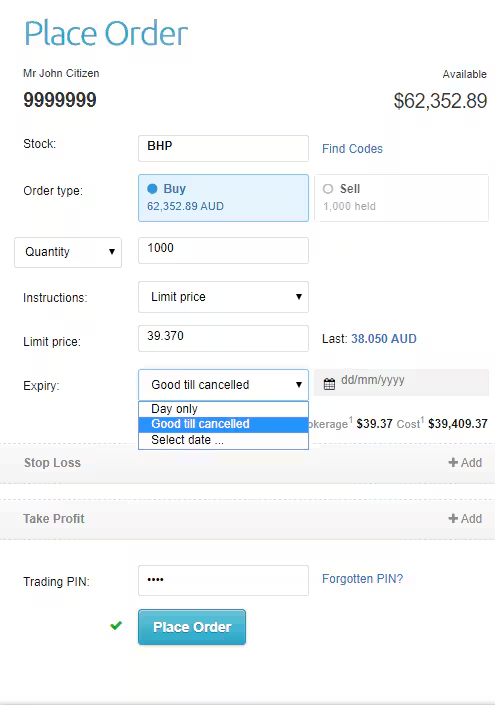Limit orders are used to enter a trade at a specific price, above or below the current market price and within a set time period.
How to add a limit order
Log in to your CMC Invest account.
Select your trading account from the top of the order ticket.
Enter your stock code (or you can find codes by clicking on the 'Find Codes' link).
Choose your quantity.
Set Instruction to 'Limit price' (default option).
Enter your chosen price.
Choose your expiry (see 'Expiry' section for more information).
Enter your trading PIN.
Click 'Place Order' to submit this to market.