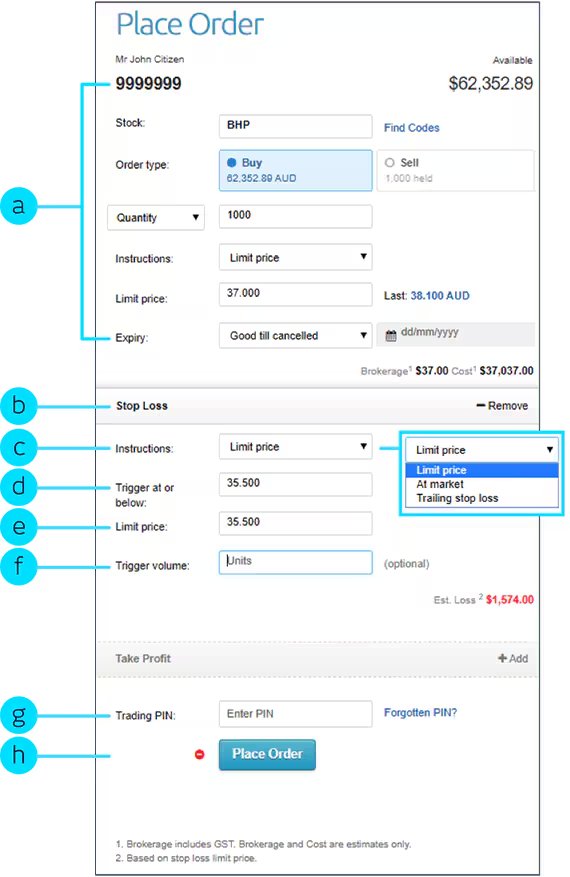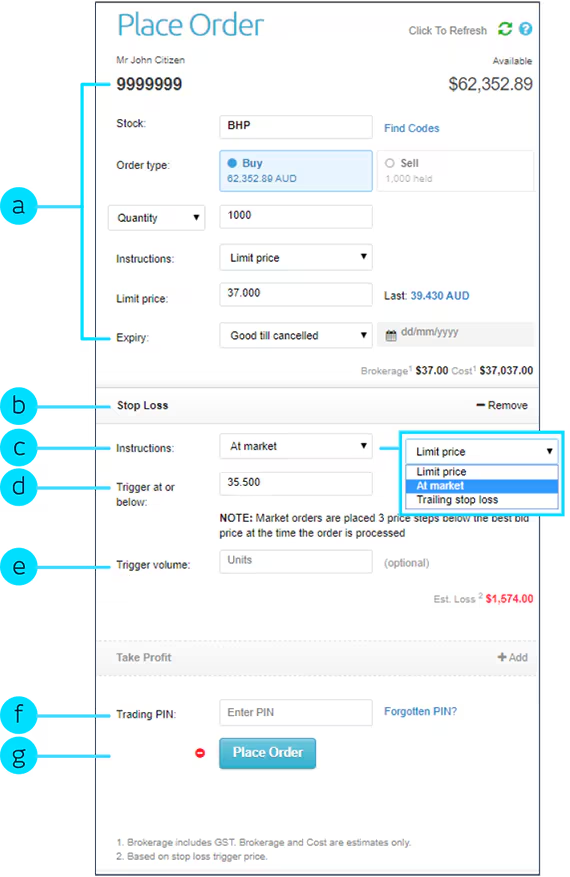Limit price stop loss
Complete the top of your order ticket; stock, quantity, instructions, expiry (see Market Order, Limit order and Expiry guide for further information).
Expand the stop loss section
Choose your instruction; Limit Price
Enter the trigger price, this is the price at which you want your stop loss order triggered at, which is when your order will be submitted to the market.
Enter your limit price, this is the price your order will be placed into the market at.
Trigger volume is optional, this is the minimum volume which must trade at your trigger price in order for your stop loss to trigger.
Enter your trading PIN
Click Place Order to submit your order