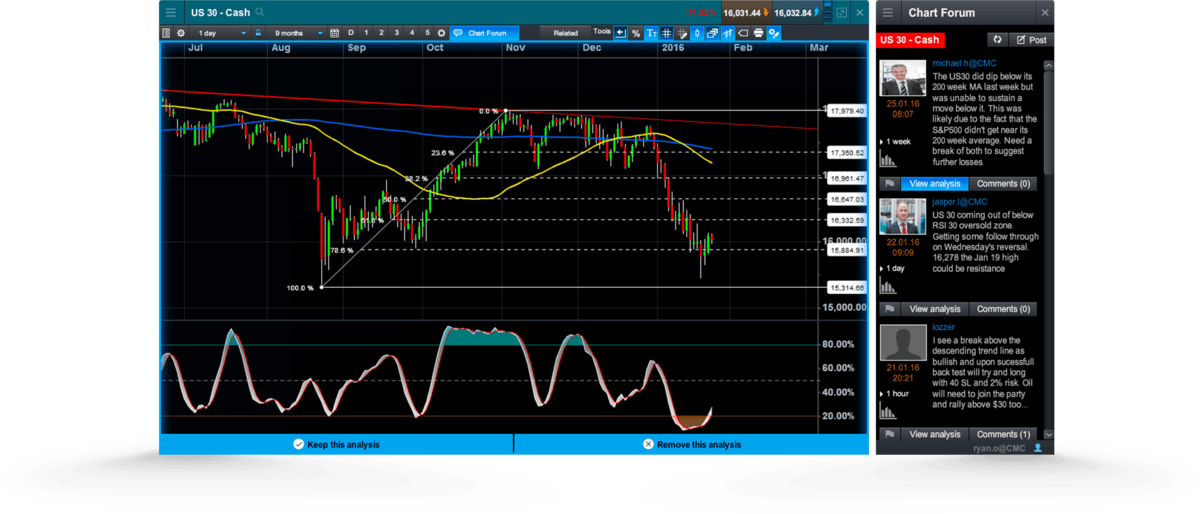Our award-winning charts provide a host of features to support your chart analysis, including multiple chart types, over 115 technical indicators and drawing tools, a pattern recognition feature and our chart forum community.
In this video we take you through the charting function of the CMC Markets trading platform.