Module linking explained
The majority of modules within the Next Generation web platform, for example watchlists, charts, client sentiment, Reuters news and order tickets, can be linked together to make navigating the platform features easier and more efficient.
When two or more modules are linked together, changing the product in one will automatically change the product shown in the others.
The linking option and indicator will appear in the top right of the module if available. Simply click one of the four boxes, representing four different colours, to include that module within a group.
If linking is available on that module you can edit linked groups by selecting/deselecting colours in the module header, or via an additional option within the module's context menu.
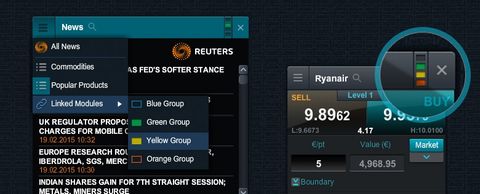
Example
The layout below shows the watchlist, chart, client sentiment, Reuters news and order ticket all linked together as a 'blue group', and the current product displayed is Gold. To change this to EUR/USD, simply click the EUR/USD product name in the watchlist and the platform will update all of the linked modules to show the new product.
Note: You can also click on the product name within the product library and positions screen to change the group's product.

You can also change the product displayed within a module or linked group by using the search icon in the headers of the modules.
Linking charts
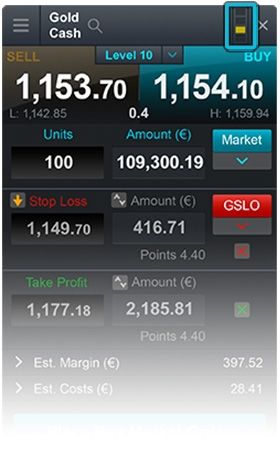
When module linking is attached to charts there are a few rules to be aware of.
1. You can link multiple charts to the same group:
- If you link an existing chart to a group containing another chart, the product in the added chart will be updated to match the group's product. There can only be one product displayed per linked group.
- All technicals, drawing tools and settings from the current group will be applied to the newly linked chart
- However, the interval of the new linked chart stays the same, so you can view multiple time intervals quickly and easily.
- Almost all of the functions applied or changed on one chart within the group will automatically appear within the other linked charts, including drawing tools, technicals, chart type, patterns, presets, crosshair, dynamic line and advanced settings. Previous functions will be cleared. There are a few exceptions including time interval, timeframe, reset view, hide/show drawing tools and trade plots.
2. Charts linked to a watchlist will automatically load the saved chart containing your previous analysis, if one is available.